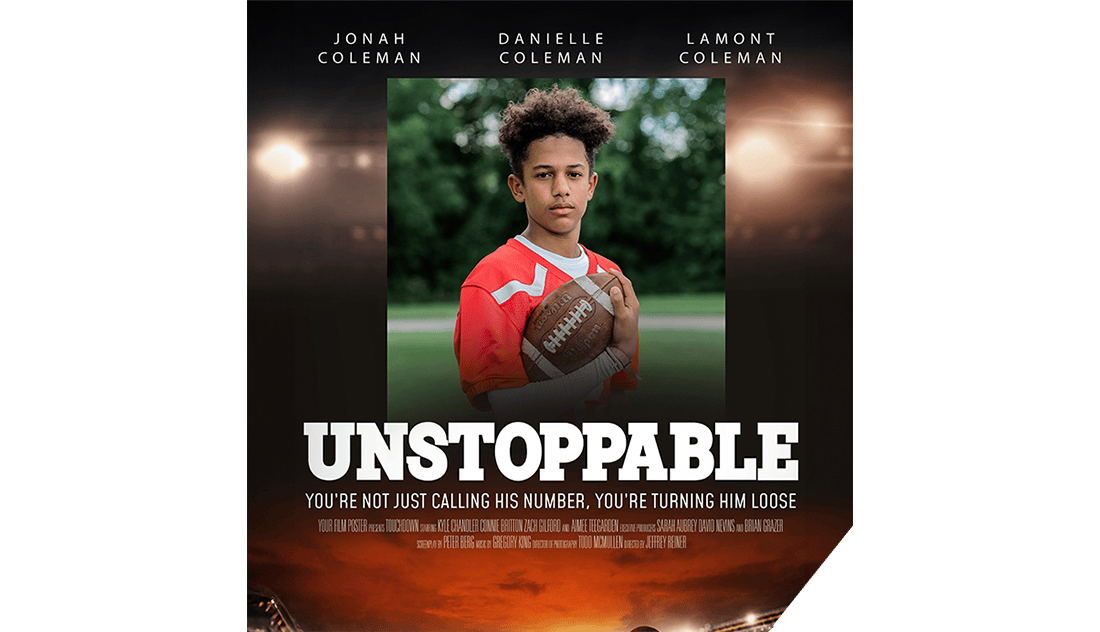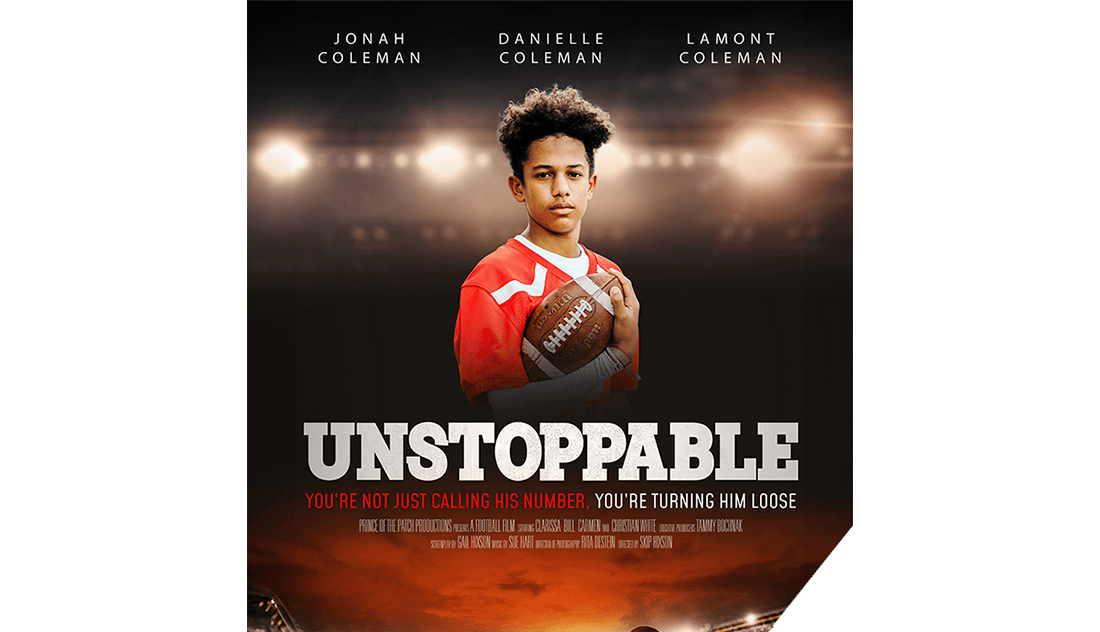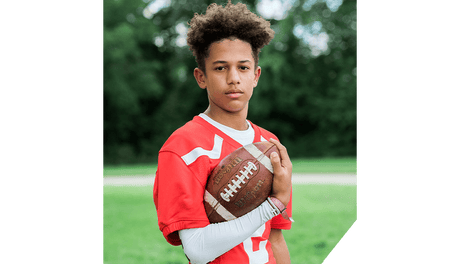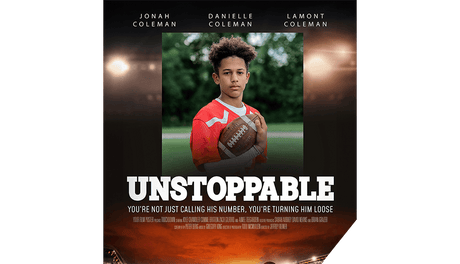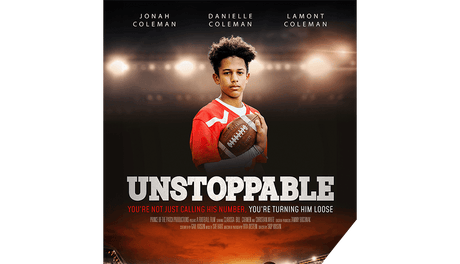She cried when she opened the packaging. The title of the print is the title of our wedding song. Guys, this is a "must get". Better than flowers and lasts longer.
-David Colson, US
Unlimited Revisions
Free Shipping Over $45 USD
Preview Before Printing
100% Satisfaction Guarantee
Framed or Unframed

8x12" / A4
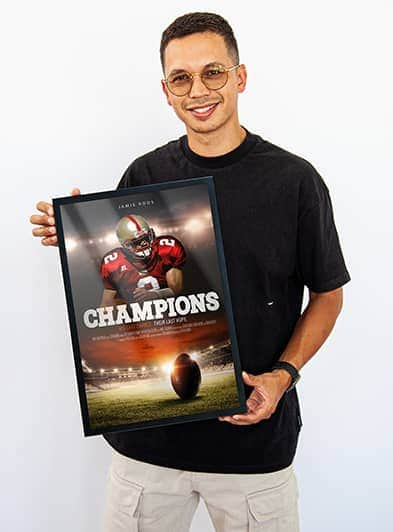
12x18" / 30x45cm
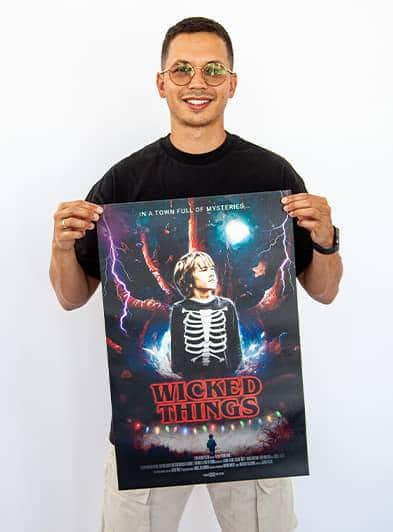
16x24" / 40x60cm

24x36" / 60x90cm
We have unique movie posters for every genre and occasion.
Fill in your own titles and upload your photo. Our designers do the rest. Nice.
Get your proof within 48 hours after ordering. Approve it or ask for revisions.
Swipe right to see the magic
We have unique movie posters for every genre and occasion.
Fill in your own titles and upload your photo. Our designers do the rest. Nice.
Get your proof within 48 hours after ordering. Approve it or ask for revisions.
Your Film Poster is the place to get personalizable movie posters. Since 2019, we helped create unique gifts and home/office items for over 30.000 customers around the world.
With unique designs for every occasion and genre, our aim is to make it possible to get a unique and thoughtful gift as easy as possible. Simply pick a design, upload your photo, fill in the titles and our design team does the rest.
We'll send a finished proof to your email for your review. We work with a 100% satisfaction guarantee so you can ask for unlimited revisions as you want, or you can approve the design and we'll ship it your way.
Creating your movie poster is really simple.
We have many designs divided into collections by genre or occasion.
The preview you see is only a visual indication, without effects, filters and photo editing.
Our designers manually remove your photo's background, apply filters and titles and will make sure everything looks good.
Within 48 hours, you'll get an email with a link to your digital proof. Approve it, and it will be printed and shipped to you, or give feedback for revisions. Changes are made quickly.
We print your poster after receiving your approval and use printing facilities close to your address. In general, our posters are delivered in 3-5 days from the moment you approve.
Yes! With our Poster Builder you can customize the design of your choosing.
You can upload your photo and add your titles. The Builder gives you an indication of what your poster would look like - minus the awesomeness, effects and filters that our talented designers add! Please note that our designers will also carefully remove your photo's background :)
We print and ship in 3-7 days from receiving your approval. You get your proof, or digital order, within 48 hours.
With 180+ print facilities in over 30 countries, we always print near you, worldwide. This is greener, and reduces shipping times. We ship for free on orders over $45 USD.
Yes. We ship worldwide and print locally in almost every country.
100%. We highly value an excellent customer service, and we make sure all customers are happy. Our agents and designers work with you until you're completely satisfied with your design.
If there are issues with delivery or damages we send out free replacements.
Most photos work perfectly in our designs. Photos taken on a mobile phone too! Don't worry, we always check your photo.
For best results, make sure to:
- Upload the highest possible resolution (2000x2000 pixels recommended)
- The people are within the frame
- Photo is taken in (day)light